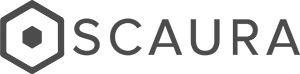Sales Presentation App and Asset Portal
Presenter Offline & Web Browser
An easy to use and visual Sales Presentation tool. Your sales team is always prepared and ready to engage.
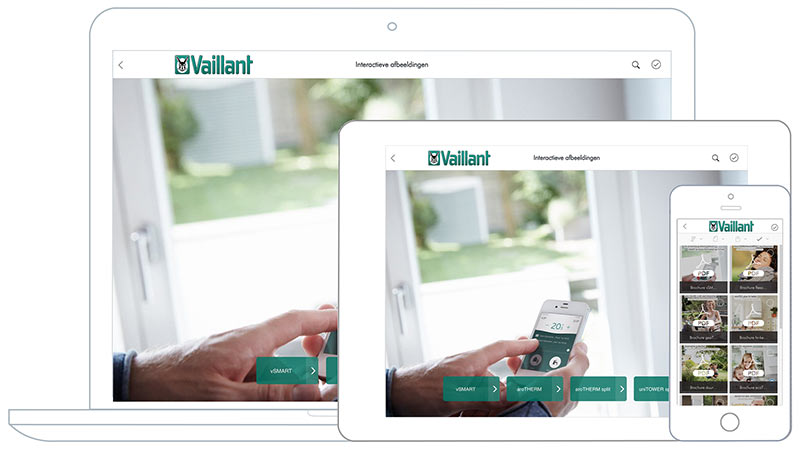
Branded Asset Portal Web browser only
Branded web portal where your digital stakeholders can search, share and download the right content.
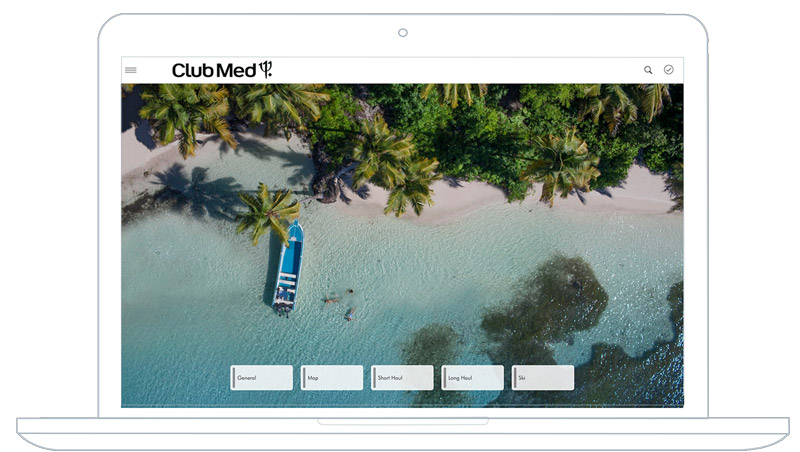
Note: Presenter and Branded Asset Portal are available on individual user license basis and can be combined
Full control from SCAURA CMS
Choose from predefined templates to set up and maintain your Presenter App and Branded Asset Portal, in your own brand and with the structure and navigation flows you choose.
- Set up visual navigation using buttons and hotspots
- Manage users and allocate content to the right user profile via Content Channels
- Notify your users directly regarding important updates
- Assign tags to your files to make them easily searchable
- Support your sales enablement decisions with comprehensive analytics. on 3 levels: share, user and content
- Set up Super Admin / Admin structure to delegate Admin responsibility
- Manage all your digital sales content from one single place. Add as much content as you want
- Supports all file formats: Images, videos, PDF's, HTML5, etc
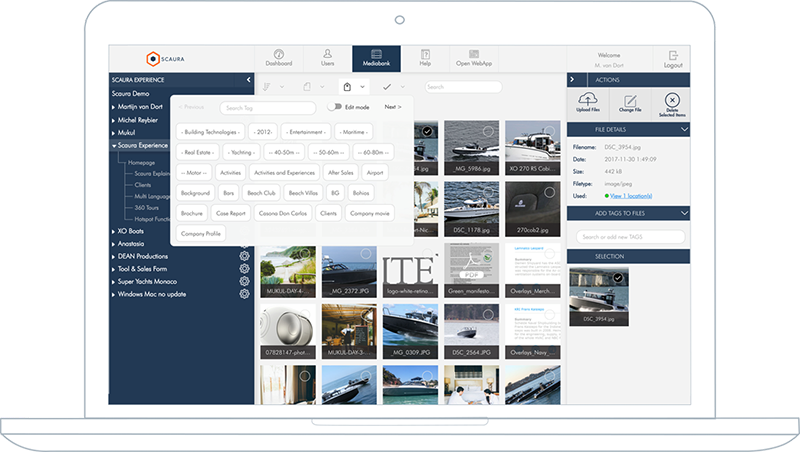
Comes with the core product
Security and privacy
SCAURA follows best practices to keep your data secure.
- SCAURA infrastructure is hosted on Amazon Web Services (AWS) - AWS is ISO/IEC 27001:2013 compliant
- All communications between SCAURA server and client applications is encrypted using HTTPS / TLS 1.2
- All content uploaded to SCAURA is encrypted at rest, using AES-256 encryption
- All access to the SCAURA app is restricted by username and password. On Presenter, if user access is revoked, all content will be erased when user comes online
- Daily backups are made of all content hosted on SCAURA
- SCAURA is fully GDPR compliant
Onboarding and support
SCAURA is a template based, intuitive solution and therefore easy to set up. It is Software as a Service (Saas), so you can implement it quickly without depending on IT. Our team is there to support you during onboarding and use of the platform.
- Online Admin and User training
- Online knowledge base
- Video tutorial library
- Telephone support is available during office hours
- In-Application chat function so users can connect directly with our support staff
Integrations optionally available
SCAURA can be used on a stand alone basis, but can also integrate with 3rd Party solutions
- Salesforce CRM, integration via SalesForce App Exchange
- Hubspot CRM
- MS Dynamics 365 CRM
- Custom integrations (CRM, ERP, DAM etc.) possible
- Single-Sign-In (SSO) login: connect SCAURA with your Microsoft Azure AD or other identity provider