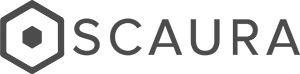Support
For any technical or functional support you need regarding the Scaura Application, please consult our online knowledge base. Below, there is also a section with Video Tutorials on selected topics. In cases where this does not provide you with the information you are looking for, please feel free to reach to us in any of the ways as described at the bottom of this page.
Video tutorials
For admins
Accessing the CMS
Overview of the CMS
Creating a basic channel
Replacing files on the mediabank
Descriptions and tags
User management
Hotspots, presentations and hyperlinks
Contacts and trade shows
Analytics
Further help
11. How to use Event Mode
13. Managing your personal settings
For users
1. How to install the Scaura Presenter App
2. Log in / What to do when Password is forgotten
3. How to sync your content for offline usage
4. Switching between Content Channels
5. Navigating the App
6. Searching for Files
7. How to make a Custom Presentation
8. How to use your Personal Folder
9. Sharing Files
10. Share Analytics
12. Changing your password
14. Managing your contacts
15. How to get support
Support channels
During office hours we will answer your support request within 2 hours.
For support requests outside office hours, please allow more time to respond.
- Online chat
- support@scaura.com