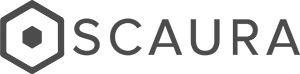Introducing our Features
The Scaura platform has two modules:
- The Content Management System (CMS), used by marketers and manufacturers to create the experience and manage content.
- The Presenter App, used by commercial teams, dealers and partners to interact with the content, as well as to share it with prospect buyers.
Learn more by playing the video on the right, or by checking our detailed description below.
Full control with the CMS
Choose from predefined templates to set up and maintain your Presenter App, using your own brand and the structure you choose.
- Define the content structure by using content folders and branded pages for easy navigation.
- Upload relevant files. We support all file formats: images, videos, PDFs, HTML5, and more!
- Assign tags to your files to make them easily searchable.
- Create external links and interactive pages (hotspot, product pages).
- Manage users and permissions across the entire content structure.
- Notify users (via email) when relevant content is available, one-off or via automated digests.
- View analytics for top viewed content and most engaged users.
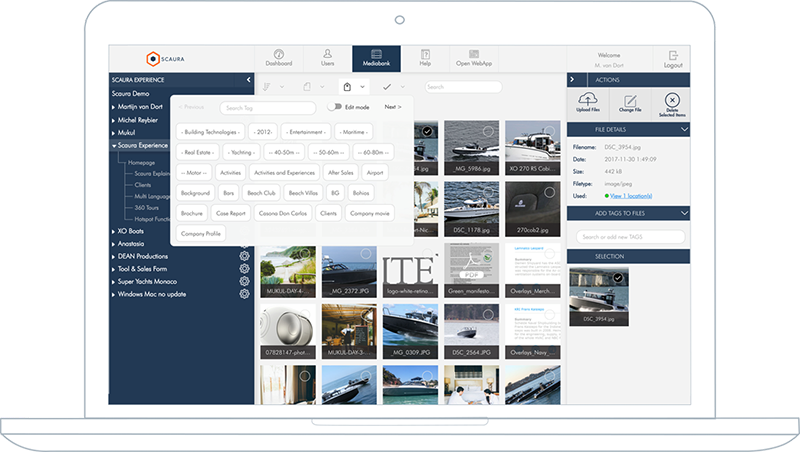
Easy access to content via the Presenter App
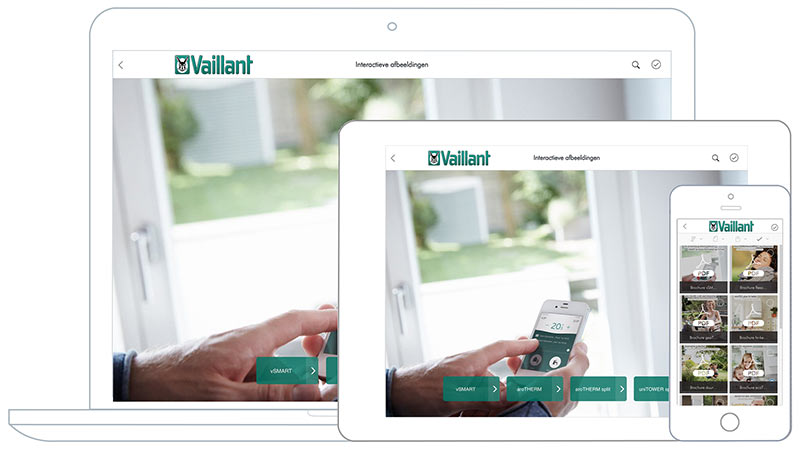
The “Presenter” license enables you to present the content wherever you are: via a web browser, desktop or mobile apps (with offline sync!).
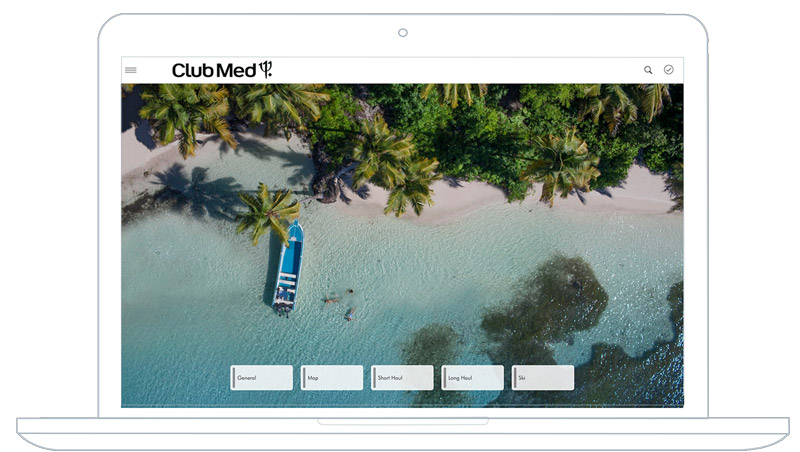
A more accessible “Portal” license is available, allowing you to view content on the web version of the Presenter App.
Installation, access and updates | "Presenter" user license | "Portal" user license |
|---|---|---|
| Offline app for any device Presenter is available on smart phones, tablets and laptops. Operating systems: iOS, Android, Windows and Mac. | ||
| Synchronize all content for offline use The Presenter App can be synchronized for offline use. You will receive a notification when there is new content available. Sync will take place in the background so you can use the App while syncing. | ||
| Online access Access the App via a login on web. Updates are pushed automatically. |
Content access and browsing | "Presenter" user license | "Portal" user license |
|---|---|---|
| Browse Navigate via a visual navigation structure to pull up the content you need. Navigation can be set up with menu buttons and hotspots. View all content in full screen mode. | ||
| Content channels Switch between different Content Channels to access the right content targeted at you user profile. |
Prepare, present, personal folder | "Presenter" user license | "Portal" user license |
|---|---|---|
| Prepare Prepare your own sets of Presentations so you have them ready when you need them. Simply select all the files you need, drag and drop them in the right sequence and save them for later use. | ||
| Present Quickly open your Presentations via the My Presentations Launcher or add them as temporary buttons on the Home Page. Presentations will be opened in Presentation Mode, so directly in full screen with a thumbnail slider. Autoplay functionality included. | ||
| Personal folder Upload your own personal content to the App via the Personal Folder functionality. Mix and match personal content with other content int the App for sharing and presentation purposes. | ||
| Event mode With Event Mode, the Aplication will run in stand alone kiosk mode, to support you during events & exhibitions. |
Search | "Presenter" user license | "Portal" user license |
|---|---|---|
| Quick search Quickly search for files and folders from anywhere in the App. | ||
| Advanced search Easily Identify the right piece of sales content by searching by tags or filename. Add them to a selection so you action them as a bulk (for sharing or presentation purposes). Files can also be identified and selected using the tree structure. |
Share and track | "Presenter" user license | "Portal" user license |
|---|---|---|
| Share Share selected content by generating a weblink. When clicking the link, your customer will be sent to your branded share portal where the files are presented in a visually appealing way. For each generated link, you can manage settings such as password protection, expiration date and enabling downloads yes or no. | ||
| Download Easily download selected content to your own device for local use. | ||
| Share analytics Track each share link to see how the recipient interacts with the content. See how many times each file is viewed. Receive email notifications or daily summaries to stay on top of your shared content and potential opportunities. | ||
| Contacts New contacts created via share are automatically added to contact list and can be enriched with personal data. |
Included | "Presenter" user license | "Portal" user license |
|---|---|---|
| Personal settings Manage personal settings as share link and notifications preferences. Change your password from within the App. | ||
| Support Reach out to our support team via in App messaging platform. |
Content Management System | "Presenter" user license | "Portal" user license |
|---|---|---|
| Set up Navigation Set up visual navigation using buttons and hotspots. | ||
| User Management Manage users and allocate content to the right user profile via Content Channels. | ||
| Control Content Manage all your digital sales content from one single place. Add as much content as you want. Supports all file formats: Images, videos, PDF's, HTML5, etc. | ||
| Notify users Notify your users directly regarding important updates. | ||
| Tag management Assign tags to your files to make them easily searchable. | ||
| Analytics Support your sales enablement decisions with comprehensive analytics. on 3 levels: share, user and content. |
Included in all subscriptions
Advanced security and privacy
Scaura follows best practices to keep your data secure.
- Our infrastructure is hosted on Amazon Web Services (AWS). AWS is ISO/IEC 27001:2013 compliant.
- All communications between the Scaura server and client applications is encrypted using HTTPS / TLS 1.2.
- All content uploaded to Scaura is encrypted at rest, using AES-256 encryption.
- All access to Scaura is restricted by username and password. On the Presenter App, if user access is revoked, all content will be erased when the user comes online.
- Daily backups are made of all content hosted on Scaura.
- Scaura is fully GDPR compliant.
Onboarding and support
Scaura is a template based, intuitive solution and therefore easy to set up. It is a Software as a Service (SaaS) solution, so you can implement it quickly without depending on IT. Our team is there to support you during onboarding and use of the platform.
- Admin and user training videos available online.
- Knowledge Base available online.
- Video Library, with how-to guides for our features.
- Email and chat support are available during office hours.
Integrations available
Scaura can be used on a stand-alone basis, but can also integrate with 3rd party solutions:
- Salesforce CRM (integration via Salesforce App Exchange)
- Hubspot CRM
- MS Dynamics 365 CRM
- Custom integrations (CRM, ERP, DAM etc.) can be requested as an add-on
- Single Sign On (SSO) login: connect Scaura with your Microsoft Azure AD or other identity provider.